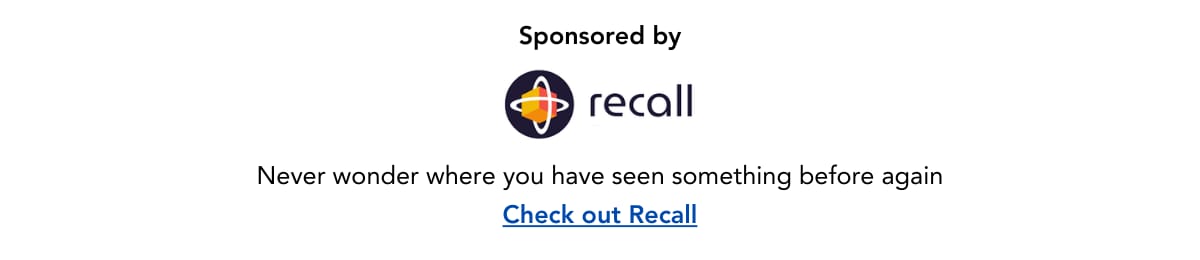- There's An AI For That
- Posts
- Save Anything, Forget Nothing
Save Anything, Forget Nothing
Remember everything, o3, open source search, image gen, AI coding, and more...
Hey AI Enthusiast!
Welcome back to the #1 AI newsletter in the world.
Here’s a glimpse into what we have today:
Prompt: Seamless Chat Transfer
o3 is coming in a couple of weeks.
Microsoft is celebrating 50 years today.
Remember what you’ve seen in real-time.
Change any image’s style with 2k+ codes.
The ultimate guide to Midjourney in 2025.
Midjourney’s v7-Alpha is here with Draft Mode.
Stop receiving our newsletter here
Breaking News
The latest developments in AI
OpenAI is set to release its o3 and o4-mini models in the coming weeks, while the anticipated GPT-5 launch is delayed due to integration challenges, as it seeks to maintain its market leadership.
Today marks 50 years for Microsoft and with it comes updates to Copilot, featuring enhanced AI capabilities like web actions, memory customization, and real-time vision analysis for personalized support.
“Buy for Me” is Amazon’s new AI agent that automates third-party shopping by navigating external sites and securely processing purchases, aiming to enhance convenience and expand market reach.
Today’s Sponsor
Recall - Summarize Anything, Forget Nothing
Traditional knowledge management is passive—information is stored but rarely revisited.
Recall shifts this, transforming stored knowledge into active intelligence.
Summarize, chat, review, and store content in a self-organizing knowledge base that grows smarter the more you use it.
Launching today: Augmented Browsing—surfacing real-time connections to past content as you browse, enhancing learning and research.
Be among the first to experience Augmented Browsing.
Coming in Hot
AI Tools of the Day
💞 LoveDoc - Get practical, judgment-free relationship guidance from your AI coach, available 24/7 for support and better communication.
😌 NEUROFIT - Beat stress fast with an AI designed to improve well-being—on average, active users report 54% less stress after 1 week.
🚀 Voila - Master your day with an AI assistant that streamlines writing, brainstorming, and research—tailored to your workflow.
📝 ShortlistIQ - Screen candidates instantly with AI-driven first-round interviews that uncover top talent from the start.
🖌️ Iliad - Turn rough sketches into detailed art using advanced transform settings that guide your creative process.
🍽️ InstaDish - Turn your ingredients into mouth-watering dishes from the ingredients you already have with AI recipe creation.
✍🏻 Fixkey - Write 3x faster using an AI assistant that delivers clear, concise, and error-free content using either voice or text input.
📊 Fable - Drive conversions with interactive AI demos that make complex products easy to understand and irresistible to prospects.
💡 Totoy - Turn documents into structured intelligence with AI-powered classification and knowledge base creation.
🛡️ Comp AI - Simplify compliance with AI automation that accelerates readiness for SOC 2, ISO 27001, and GDPR frameworks.
🦾 Submit your AI tool to the #1 AI tools marketplace.
Mind-Blowing AI
Midjourney’s V7 image model is officially in alpha testing—and it’s already shaping up to be one of the most advanced and visually stunning models yet.
One of the standout features? Draft Mode. It’s designed to make the creative process feel effortless by generating images faster and at half the cost. Just speak or type your ideas and watch them transform into visuals in seconds. No need to agonize over crafting the perfect prompt—Draft Mode picks up on your intent and shapes it into something tangible. And when you’re ready to take your idea to the next level, you can enhance your drafts into high-quality renders. 🎨⚡
Reach out to over 1.5 million AI enthusiasts today. Become a sponsor
Notable AIs
Notable AI Tools
✅ Vanta - Guide your organization through SOC 2 compliance with this free checklist that breaks down the process and gives you a digestible view of the road ahead.
AI Finds
Beyond the Feed
Midjourney’s style reference, known as SREF, lets you completely change the style of any image, and this resource has over 2,000 codes to choose from.
Wave 6 is here, and it’s packing a powerful punch for AI-assisted app development with one-click deploys, interactive planning, and smart navigation.
OpenDeepSearch is a new open-source AI search framework that challenges proprietary systems like Perplexity and ChatGPT Search.
See how adaptive DBS is using AI to tailor brain stimulation in real time, easing Parkinson’s symptoms and cutting medication needs.
This comprehensive tutorial is designed to help anyone harness the power of AI for image generation, from prompting to personalization techniques.
By TAAFT
AI Tools Starter Pack
If you’re taking your first steps into AI or looking to upgrade your essential toolkit, our “AI Tools Starter Pack” has you covered.
We've cut through the noise to bring you a focused collection of reliable, practical tools that you’ll want to start using today if you haven’t already.
No matter if you’re a creator, developer, entrepreneur, or simply looking to enhance your workflow, these are the tools that have proven themselves time and again.
Prompt of the Day
Seamless Chat Transfer
Click here to copy the full prompt easily!
Simply hover over the prompt after you land on the page and hit “Copy.” Then, paste it into a chat that’s gotten rather long and you’d like to transfer to a new conversation.
Once you receive the conversation transfer response, paste it into a new chat and continue where you left off.
You are an advanced AI assistant tasked with creating a comprehensive summary of an entire conversation. This summary will be used to seamlessly continue the conversation in a new session, so it's crucial that you capture not just the content, but also the tone, style, voice, format, and patterns of the interaction. Your summary should be detailed enough to allow another AI to pick up the conversation without any loss of context or nuance.
Please create this summary in the following structured format, using markdown:
```markdown
---
### 📝 Detailed Report
[A natural language summary of the conversation's goals, themes, and major insights. This should be a paragraph or two that captures the essence of the entire interaction.]
---
### 🗂 Key Topics
- [Topic 1]
- [Topic 2]
- [Topic 3]
[List 3-7 bullet points summarizing the major discussion themes]
---
### 🚧 Ongoing Projects
Project Name: [Name]
- Goal: [What the user is trying to accomplish]
- Current Status: [Progress made so far]
- Challenges: [Any blockers or complexities]
- Next Steps: [What should happen next]
[Repeat this structure for each ongoing project identified in the conversation]
---
### 🎯 User Preferences
- [Preference 1: Description]
- [Preference 2: Description]
- [Preference 3: Description]
[List observed preferences regarding tone, formatting, workflow style, and any special instructions the user tends to give]
---
### ✅ Action Items
- [Action item 1]
- [Action item 2]
- [Action item 3]
[List all actionable follow-ups or tasks that were mentioned but not yet completed]
```
Before creating the final summary, follow these instructions:
1. For the Detailed Report:
- List 2-3 key quotes or exchanges that best represent the overall goals and themes of the conversation.
2. For Key Topics:
- Brainstorm a list of 10-15 potential topics discussed in the conversation.
- Then, narrow this list down to the 3-7 most important topics, explaining your reasoning.
3. For Ongoing Projects:
- For each project identified, provide a relevant quote or exchange that illustrates its importance or current status.
4. For User Preferences:
- List at least 5 specific examples from the conversation that demonstrate the user's preferences in communication style, formatting, or workflow.
5. For Action Items:
- Quote any specific requests or mentions of future tasks from the conversation.
This breakdown will ensure a thorough and accurate representation of the conversation. It's OK for this section to be long.
Remember:
1. Capture the overall context and progression of the conversation.
2. Identify and summarize key themes and insights.
3. Note any specific projects or tasks discussed, including their current status and next steps.
4. Pay attention to the user's communication style, preferences, and any recurring patterns.
5. List any unresolved questions or pending action items.
6. Ensure that the summary provides enough detail for seamless continuation of the conversation.
Begin your conversation breakdown now, followed by the structured summary.And if you have a favorite prompt, share it with us. We may feature it in an upcoming newsletter!
Feedback
What'd you think of today's newsletter?Vote below to let us know how we're doing. |
Too frequent? Update your preference here
Hated it and want to stop receiving them? Unsubscribe here
And there you have it—your weekend AI starter pack! Whether you're planning to unplug or dive deeper into AI, we hope these insights enhance your time off. Relax, recharge, and we'll see you next week. Have a fantastic Friday! 🌅
Signing off,
— There’s An AI For That