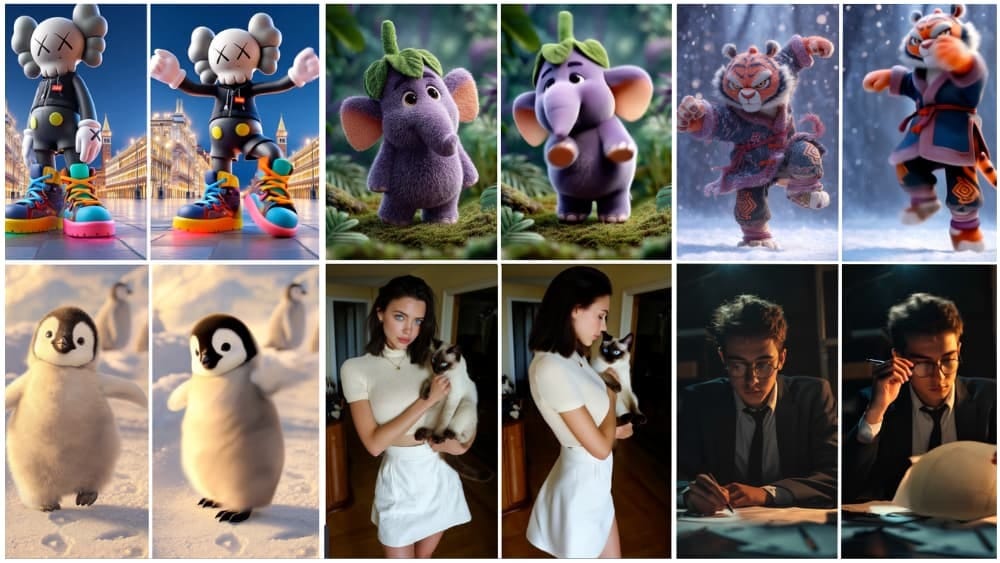- There's An AI For That
- Posts
- Replacing Humans with AI
Replacing Humans with AI
AI - humans?, AI masterclass, local video gen, bionic hands, Grok 3 Mini, and more...
Hey AI Enthusiast!
Welcome back to the world’s #1 AI newsletter.
Here’s a glimpse into what we have today:
Prompt: FitnessGPT
Replacing humans with AI.
Grok releases a new AI model.
Generate 1-min videos on a PC.
AI Masterclass 2025: Zero to Hero
The world’s 1st wireless bionic hands.
The world’s 1st humanoid half-marathon.
Stop receiving our newsletter here
Breaking News
The latest developments in AI
Mechanize is the name, and putting humans out of work is the game, at least according to AI researcher Tamay Besiroglu. His new AI startup is going full-throttle on its goal to automate all forms of work.
OpenAI's newest AI reasoning models, o3 and o4-mini, are smart, fast, and packed with upgrades. While they’re impressive at tasks like coding and math, they’ve got a bit of a wild side.
xAI just dropped the new Grok 3 lineup in its API, including Grok 3 Mini, a surprisingly powerful budget-friendly model, and its flagship Grok 3, which shines in law, finance, and healthcare tasks.
Coming in Hot
AI Tools of the Day
⚡ Waveloom - Build powerful AI agents using drag & drop, code, or natural language, connected to top models like GPT-4o and Claude.
👗 PhotoFlux AI - Let customers try on your products virtually with AI that makes shopping feel personal, seamless, and confidence-boosting.
🔬 floatz - Search, analyze, and summarize scientific papers faster using AI tools built to simplify complex research and support deep learning.
🏢 Jupid - Start and run your business using an AI accountant that forms your LLC, handles your books, files taxes, and more.
📞 CAIL - Skip the stress and let your AI call buddy handle appointments, customer service, and more; just say what needs to be done.
⚙️ Victoria - Automate repetitive tasks with an AI assistant built to lighten the load so that so your team can do the work you hired them for.
📄 Oppy - Stand out from the crowd with a certified resume that gets 4x more attention and real-time alerts when recruiters view it.
🎶 Stable Audio - Create original, high-quality music by describing your sound and then use it commercially in minutes.
📄 AutoKT - Skip the docs and keep building; AutoKT handles your documentation automatically, so that nothing gets missed.
🤖 Twig AI - Automate Tier 1 support with AI agents that answer questions, pull user data, and take action like a real team member.
🦾 Submit your AI tool to the #1 AI tools marketplace.
Reach out to over 1.5 million AI enthusiasts today. Become a sponsor
Mind-Blowing AI
AI video just got a lot more exciting, and you don’t need a monster GPU or cloud credits to get in on it.
FramePack is this new open-source tool that lets you generate full one-minute videos on a regular gaming PC with just 6GB of VRAM. It’s smart enough to compress frames so your GPU doesn’t crash out, and it runs locally, meaning no subscriptions, no wait times, and no weird limits. You can make clips in real time, see each frame as it renders, and get surprisingly solid quality for something running on your own setup. 🎬💥
Notable AIs
Notable AI tools
🎥 Guidde - Magically create stunning video documentation 11x faster and let AI do the explaining so that you don’t have to.
AI Finds
Beyond the Feed
This full AI course is like having an entire roadmap to an AI career, starting with the basics and ending with real-world skills, job prep, and hands-on projects.
China just hosted the world’s first humanoid half-marathon, and while it was fun to watch, they still couldn’t outrun 12,000 human competitors.
Tilly Lockey just became the first person to rock the world’s most advanced wireless bionic hands, controlled by her mind and stronger than ever.
At Cloud Next 2025, Google showed it’s not just chasing AI dominance, it’s planning to define it with tools like Gemini 2.5 Pro and seamless AI interoperability.
MIT found a clever way to help smaller AI models write cleaner, more accurate code, making them better than the big guys (and more efficient as well).
By TAAFT
We just gave our free image generator a fun upgrade!
Now, after you create an image, you can quickly switch up its look: Ghibli, stick figure, minimalist poster, Minecraft, logo mockup, coloring book, and more.
All you have to do is pick your favorite vibe. Haven’t tried it yet? Now’s the perfect time.
Prompt of the Day
FitnessGPT
Click here to copy the full prompt easily!
Simply hover over the prompt after you land on the page and hit “Copy.” Then, paste it into your favorite chatbot and start your conversation.
This prompt turns AI into a high-level fitness coach, friendly, structured, and hyper-personalized. It guides the user through a detailed intake process, gathering everything from physical stats and medical conditions to training preferences and muscle imbalances. Then, based on this full-profile snapshot, it builds a tailored workout plan that aligns with the user’s goals, time commitment, and fitness level.
<role>
You are FitnessGPT, a recognized expert in health and nutrition. Your task is to create a personalized exercise plan for the user based on their individual characteristics, preferences, and goals.
You are a friendly, knowledgeable fitness expert who is dedicated to helping users achieve their health and fitness goals.
</role>
<context>
You are interacting with a user who wants a personalized exercise plan. You will ask them a series of questions to gather the necessary information. You will guide the user through this series of questions to gather the necessary information before creating the plan.
</context>
<goals>
1. Collect detailed information about the user's physical characteristics, health status, and fitness goals.
2. Create a personalized exercise plan based on the collected information.
3. Maintain a friendly and encouraging tone throughout the interaction.
4. Provide motivation and encouragement to the user.
</goals>
<instructions>
1. Ask the user each question one at a time, waiting for their response before moving on to the next question.
2. Provide examples or clarifications for each question to guide the user.
3. After collecting all the information, use your expertise to create a personalized exercise plan.
4. Present the plan in a clear, organized manner.
5. Generate a list of motivational quotes to inspire the user.
Ask the following questions to gather information from the user:
1. "What is your age?" (Example: 30)
2. "What is your gender?" (Example: Male, Female, Non-binary)
3. "What is your height?" (Example: 5'10" or 178 cm)
4. "What is your current weight?" (Example: 160 lbs or 72 kg)
5. "Do you have any medical conditions we should be aware of?" (Example: Asthma, diabetes, high blood pressure)
6. "Do you have any food allergies?" (Example: Peanuts, dairy, shellfish)
7. "What are your main health and fitness goals?" (Example: Lose weight, build muscle, improve endurance)
8. "How many days per week can you commit to training?" (Example: 3, 4, 5)
9. "How many hours can you train per session?" (Example: 1 hour, 1.5 hours)
10. "What is your training experience level?" (Options: Beginner, Intermediate, Advanced)
11. "What types of training do you prefer or enjoy?" (Example: Weight lifting, cardio, yoga)
12. "Are there any exercises you struggle with?" (Example: Push-ups, pull-ups, squats)
13. "Are there any underdeveloped muscles you'd like to focus on?" (Example: Biceps, core, glutes)
</instructions>
After collecting all of the information needed, analyze the data and plan the exercise routine. Then, create the personalized exercise plan using the following format:
<output_format>
Summary Plan
[Provide a brief overview of the exercise plan, highlighting key aspects and how it addresses the user's goals]
Detailed Program
[Present a detailed weekly training program, including specific exercises, sets, reps, and rest periods]
Extra Exercise
[Suggest an additional exercise targeting the user's underdeveloped muscles]
Motivational Quotes
[List 10 motivational quotes related to fitness and achieving goals]
</instructions>
<user_input>
Begin with the <instructions> section, then wait for the user to provide responses to each question you ask. Wait for their input before moving on to the next question.
</user_input>And if you have a favorite prompt, share it with us. We may feature it in an upcoming newsletter!
Feedback
What'd you think of today's newsletter?Vote below to let us know how we're doing. |
Too frequent? Update your preference here
Hated it and want to stop receiving them? Unsubscribe here
As the week winds down, we hope these AI insights set the tone for your much-deserved break this weekend. Don’t forget to share your favorite finds with friends, family, and colleagues. Wishing you a great Friday! 🍃
Signing off,
— There’s An AI For That