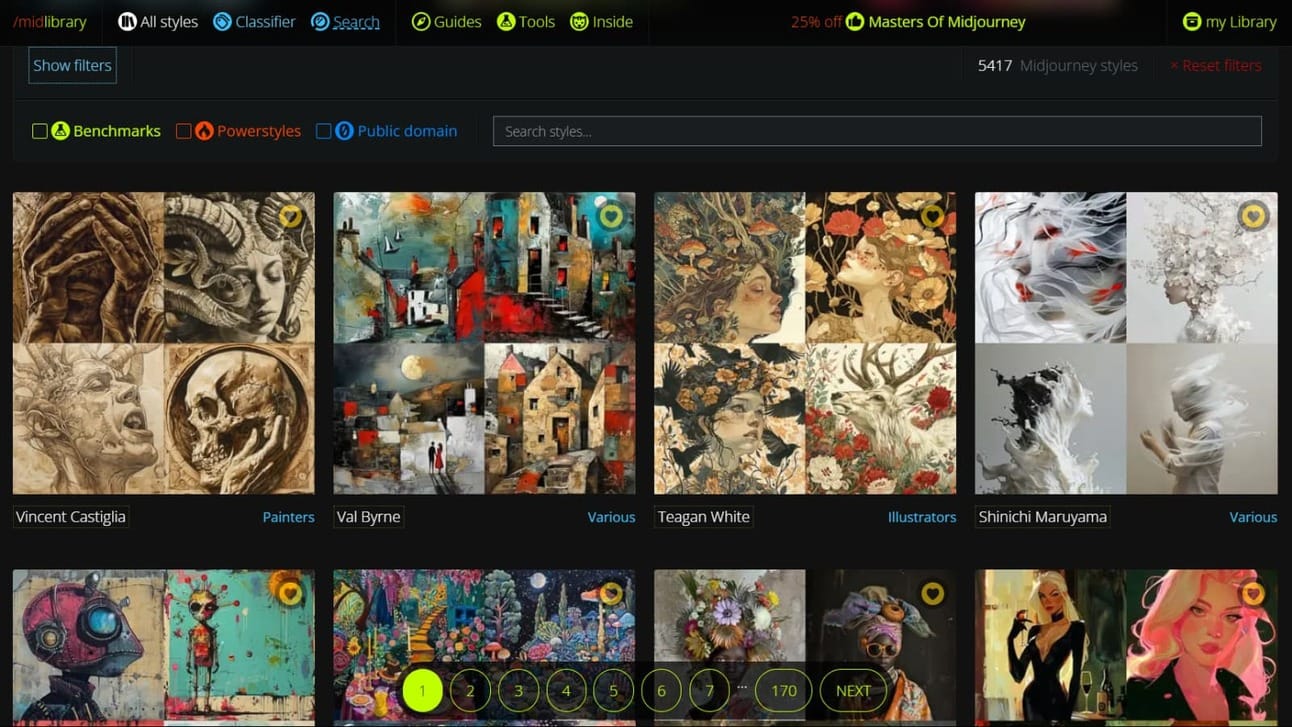- There's An AI For That
- Posts
- Claude Just Got Two Major Boosts
Claude Just Got Two Major Boosts
Plus, create unique AI images in 5k+ styles
Hey AI Enthusiast!
Happy Wednesday! The week might be half-over, but there’s still plenty of time to boost your productivity with the latest in AI. We’ve got some new AI insights to share, so let’s jump right in!
Here’s a glimpse of what we have for you today:
Microsoft and Apple drop OpenAI.
Microsoft’s dangerous AI Speech Generator.
Anthropic’s Claude gets two new major boosts.
Create unique AI images in more than 5k styles.
Ready? 🦾
If you want to receive only one newsletter per week, choose a day here.
Don’t remember subscribing or want to stop receiving our newsletters completely? Unsubscribe here
Breaking News
The latest developments in AI
✂️ OpenAI - Microsoft and Apple are cutting ties with OpenAI. The move comes amid regulatory scrutiny of Big Tech's AI deals. Microsoft had invested billions into OpenAI, making it the exclusive cloud partner for OpenAI. Now, the EU and UK regulators, as well as the FTC, are investigating Microsoft, Amazon, and Google's investments into OpenAI and Anthropic. Looks like the AI landscape just got a whole lot more complicated!
🔊 Microsoft - VALL-E 2 has reached "human parity" - meaning it can convincingly recreate human voices using just a few seconds of audio. But don't get too excited, because they’re too scared to release it to the public. They're worried that VALL-E 2 could be used for malicious purposes, like deepfake audio scams or spreading misinformation. It's like having a superpower, but being aware of the catastrophic consequences of misusing it.
🔧 Anthropic - Claude just got a whole lot smarter! The company is introducing a "prompt playground" that helps developers fine-tune their AI apps quickly and easily. Think of it as a rapid-testing lab where you can experiment with different prompts to get the best results. According to Anthropic, this tool can save time for experienced prompt engineers and make life easier for newbies too.
Coming in Hot
AI Tools of the week
🔨 Scene - Generate wireframes, craft compelling web copy, and publish your masterpiece with ease.
📘 Nailedit - Input one prompt and instantly see side-by-side results from multiple LLMs like ChatGPT, Claude, and Gemini.
📧 Breezemail - Let AI automatically grab your most important emails and smartly categorize the rest, while you sit back and relax.
💆♀️ Healing Journey - Break free from anxiety and depression with a billion+ insights at your fingertips.
👥 TrustLoop - Manage feedback easily, directing positive reviews to public sites and keeping constructive critiques private.
🗣️ Text to Speech by Leap - Transform text into lifelike speech, perfect for creators and businesses, with zero fuss.
💻 Form2Agent AI - Provide users with a hands-free experience where AI handles questions, reads docs, and fills out forms.
🎯 AITurbos - Empower your message and amplify your brand with high-quality texts, images, videos and more.
🖼️ ImgToVideoAI - Convert static images into eye-catching videos, great for marketing, social media, or personal projects.
📸 AI Product Shot - Craft beautiful product photos that boost sales, all without the need for a studio setup.
🧾 Invoice Detector - Gather invoices from emails and subscriptions, neatly organizing them without lifting a finger.
🤖 TalkTo.AI - Chat with a lineup of unique characters, from experts to entertainers, for tasks, learning, or just pure fun.
🤓 MathSolver.top - Boost math skills with personalized tutoring and accuracy 25% higher than average.
💄 Glowup AI - Scan your face to discover your unique beauty type and get personalized beauty tips.
🎴 My AI Tarot - Explore love, luck, and life's big questions through detailed AI Tarot readings.
Looking for a specific AI tool and can’t find it? Post a request
Mind-Blowing AI of the Day
Claude’s capabilities just got a major boost! You can now publish, share, and remix Artifacts. This experimental feature opens up endless possibilities for collaboration and creativity by generating documents, code, mermaid diagrams, vector graphics, or even simple games. Artifacts appear next to your chat, letting you see, iterate, and build on your creations in real-time. Designed for substantial, standalone content like documents, code snippets, diagrams, and interactive components, multiple Artifacts can be managed within one for efficient reference and modification. 🎨🚀
Reach out to over 800k AI enthusiasts today. Become a sponsor
Thread of the Day
10 Popular AI Tools
Once per month, we cover the most-saved AI tools from the previous month in one of our newsletters. And June’s Top AI Tools were just announced.
If you missed them, we’ve not only covered the top 10 most-popular AI tools from last month in this thread, but have included a quick video showcasing each. From creating t-shirts to an Notion-style writer to a resume builder, you’re bound to find something that piques your interest. 🔝⚒️
If you don’t have an account on X, you can still view this thread here: https://taaft.notion.site/10-Popular-AI-Tools-c83be1a4badc4249b2cecf985e6aa9b1
Featured AIs
Featured AI Tools
💬 PixieBrix - Add automation, integrations, collaboration, and AI to the web apps you already use.
📈 Upmetrics AI - Create a detailed, investor-ready business plan in minutes - without the hassle of starting from scratch.
📖 Automateed - Create beautiful eBooks in minutes: no tedious writing, amazing results.
📸 Betterpic - Say goodbye to bad selfies and hello to stunning, professional-grade headshots in minutes.
🤖 ResolveAI - Transform your business with a custom AI chatbot that supercharges sales, marketing, and customer support.
Tutorial of the Day
Create unique images in 5k+ styles
Step 1:
First, head over to Midlibrary
Once there, you'll land on the homepage where you'll find guides and all the styles.
Then, keep reading…
Step 2:
Next, click on 'All styles' in the top navigation bar.
You'll then find many different styles you can use in your prompts.
Best of all, each style shows 4 different images generated with it.
If using Midjourney, you can take advantage of the styles that use artists, photographers, etc.
Dall-E 3 doesn't allow the use of copyrighted styles to generate images, but you can use all other styles like '3D Grafitti, Aerosol paint, Animation'.
Pick your favorite and then you can generate your images.
Step 3:
Lastly, you need to inject your chosen style into your art prompts.
In ChatGPT, you can prompt Dall-E 3 like this:
Create an image of a soldier in 3D Graffiti styleOr...
Create an image of a dog, Alebrije styleIn Midjourney, leave ‘Create an image of’ off the prompt.
Bonus Tip: Change the size of your images by adding the aspect ratio after a prompt.
Midjourney Prompt:
A cat, Vincent Castiglia style --ar 16:9Dall-E 3 Prompt:
Create an image of a cat, Vincent Castiglia style, square/wide/vertical aspect ratioThat’s all there is to it. Enjoy!
Let us know what tool you’d like us to cover in the next issue: Right here
Feedback
What'd you think of today's newsletter?Vote below to let us know how we're doing. |
Too frequent? Change to only one per week here
Hated it and want to stop receiving them? Unsubscribe here
That’s all for today! We hope you found these insights both informative and inspiring. Use them to fuel your week ahead, and we’ll see you again soon. Remember to share your favorites with friends and family. Have a fantastic rest of the week! 🌞
Signing off,
— There’s An AI For That