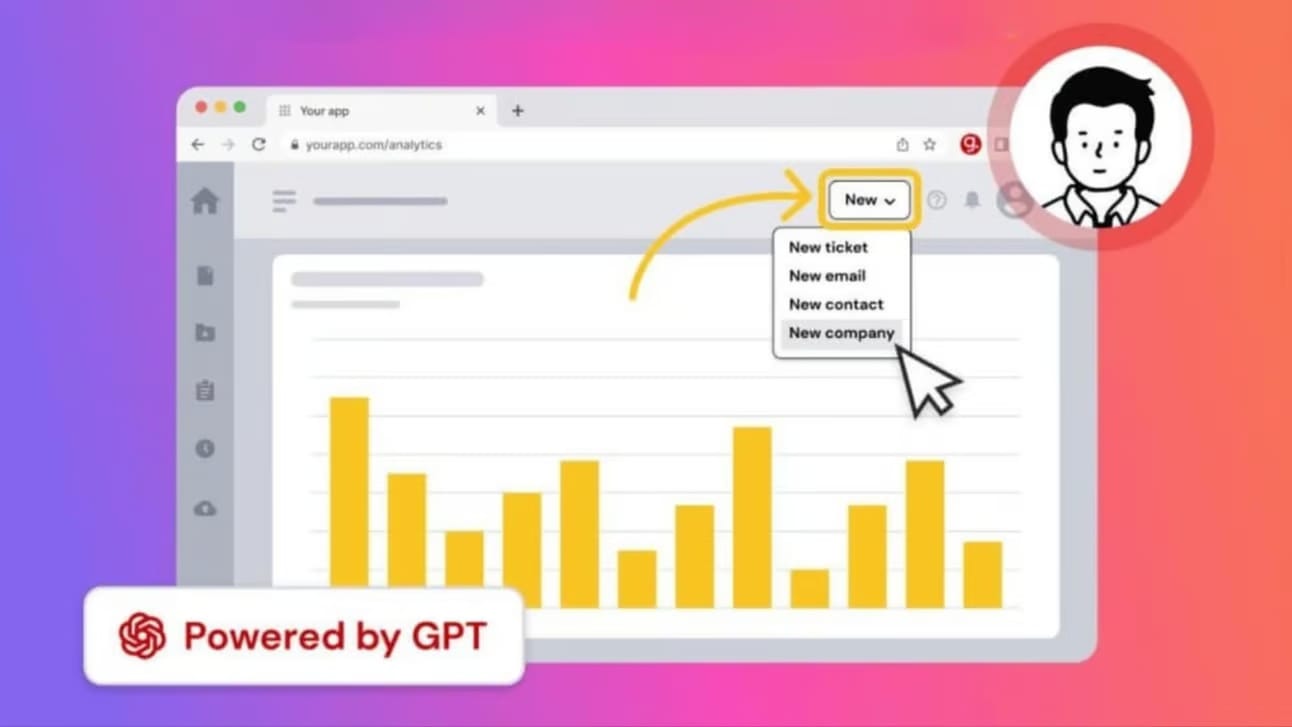- There's An AI For That
- Posts
- Level Up Your AI Images
Level Up Your AI Images
OpenAI's AI device startup, logos + hyper-realistic images, and more...
Hey AI Enthusiast!
Welcome to Monday’s issue of There’s An AI For That! With the weekend chapter closed, we’re here to help you kickstart the week with fresh AI insights.
Here’s what we have for you today:
OpenAI + Jony Ivy are working on an AI device.
Create how-to video guides fast and easy with AI.
Learn how to create logos and hyper-realistic images.
Here’s to a productive week ahead! 🦾
If you want to receive only one newsletter per week, choose a day here.
Don’t remember subscribing or want to stop receiving our newsletters completely? Unsubscribe here
Breaking News
The latest developments in AI
OpenAI - Jony Ivy, a designer of the iPod, is working on an AI device with OpenAI.
Meta - Meta Connect 2024, Meta’s metaverse and gen-AI event is coming on Wed.
Cloudflare - AI Audit to give more control over how AI bots interact with websites.
DeepMind - ALOHA Unleashed and DemoStart unveiled by Google DeepMind.
Today’s Sponsor
Guidde - Create how-to video guides fast and easy with AI
Tired of explaining the same thing over and over again to your colleagues?
It’s time to delegate that work to AI. Guidde is a GPT-powered tool that helps you explain the most complex tasks in seconds with AI-generated documentation.
Share or embed your guide anywhere
Turn boring documentation into stunning visual guides
Save valuable time by creating video documentation 11x faster
Simply click capture on the browser extension and the app will automatically generate step-by-step video guides, complete with visuals, voiceover, and call to actions.
The best part? The extension is 100% free.
Coming in Hot
AI Tools of the Week
💡 Informly Idea Validator v2 - Analyze business ideas with AI, plus generate actionable plans and receive personalized advice.
✉️ WriteMail.ai v2.0 - Revolutionize your email game with AI-powered composition to boost productivity and response rates.
📸 Reshot AI - Professionally reshoot your photos, creating polished visuals for social media and professional use with AI.
🎙️ FineVoice - Clone your voice in only 1 minute with professional modes for high-fidelity speech generation using AI.
📱 PostMagic - Generate endless social media content across multiple platforms and languages for streamlined campaign management.
💳 AI Credit Repair - Repair and boost your credit score with AI-powered tools, all enhanced with timely SMS reminders.
🐼 GPT Panda - Empower your Slack workspace with an AI assistant that provides 24/7 support for seamless team productivity.
💬 WhatsAppCopilot - Enhance your WhatsApp chats with AI-powered response suggestions for more engaging conversations.
🌐 Orbit by Mozilla - Summarize emails, documents, and videos without sacrificing privacy with Mozilla's Firefox add-on.
📝 YouTube Transcript Optimizer - Transform YouTube videos into polished documents and interactive quizzes.
Looking for a specific AI tool and can’t find it? Post a request
AI Resources
AI Learning Resources
ChatGPT for Everyone - Learn how to use ChatGPT and dive into the wonderful world of Generative AI (for beginners).
Cursor AI for Beginners - Learn how to use Cursor AI to build almost anything while diving deep into strategies and unique insights.
Prompt Engineering Guide - Learn how to efficiently prompt LLMs like ChatGPT from the basics to advanced prompt patterns.
Reach out to over 800k AI enthusiasts today. Become a sponsor
Mind-Blowing AI of the Day
Runway has been revolutionizing video generation with each new feature they release. One of the best features is image-to-video. It’s truly mind-blowing what you can create in seconds. But, they’ve also released what some consider an even more impressive feature where you can use an existing video to generate another video with video-to-video. If you haven’t tried it out, you’re missing out. And if you don’t know where to start, the Runway Academy is a great place to start.
Which video generator have you used? |
Tutorial of the Day
Create Logos and Hyper-Realistic Images
Step 1:
First, you'll need to choose an image generator.
You have a lot of options here, but the best by far are these 5:
Step 2:
Next, you'll need to find where to enter your image prompt.
For Leonardo, you can find it under 'Image Creation'.
Freepik can be found under Tools > ‘AI Image Generator’ (requires an upgrade to use Mystic).
Midjourney, Ideogram, and Flux Realism through Hugging Face are all straight-forward.
In today’s tutorial, we’ll use Ideogram to create a logo and Flux to create a hyper-realistic photo.
Step 3:
Lastly, you’ll enter your prompt and submit it.
Let’s start with a logo by heading over to this custom GPT.
Once there, type in what you want to create or use one of the examples provided.
Make a logo for a tech brand named "Tech Titans"Head over to Ideogram, enter the prompts from the custom GPT, and submit them one-by-one until you find one you like.
Now, to create a hyper-realistic photo, go to XLabs AI on HuggingFace.
Look on the right-hand side of the screen for ‘Spaces using XLabs-AI/flux-RealismLora’ and select one that has Realism in its name.
Enter a prompt like the following and download your image:
A hyper-realistic, close-up of an eyeThat's all there is to it. Enjoy!
What type of tutorial do you want next?Enter specific tools after choosing a category below |
TAAFT Newsletter App
Now, you can elevate your reading experience with our sleek, mobile-optimized app exclusively for There's An AI For That.
All you have to do is visit https://newsletter.taaft.com on your mobile device (iOS or Android) and click ‘Install App’.
iOS Users: Please use Safari for installation and to avoid any issues while using the TAAFT Newsletter App.
Feedback
What'd you think of today's newsletter?Vote below to let us know how we're doing. |
Too frequent? Change to only one per week here
Hated it and want to stop receiving them? Unsubscribe here
That’s all for today! We hope this AI insights give you the boost you need for the week ahead. Be sure to share your favorite finds with friends, family, and colleagues. Have a great week! ⚡
Signing off,
— There’s An AI For That