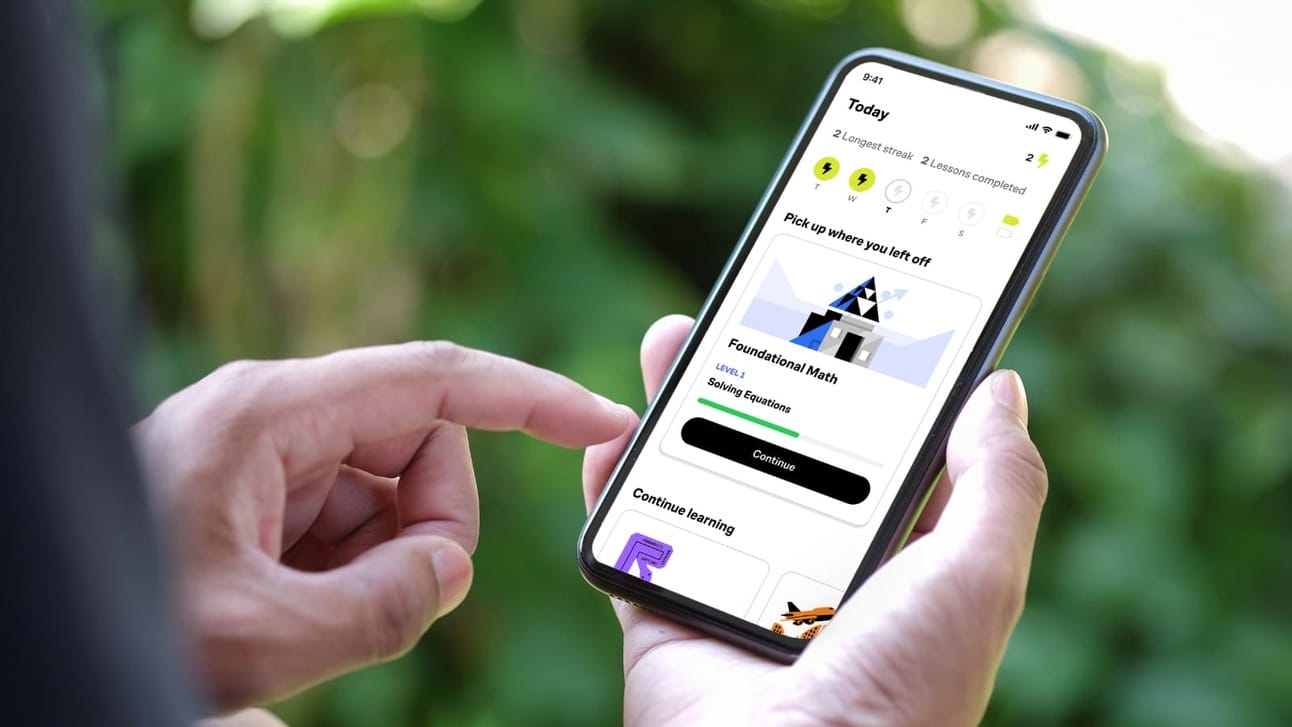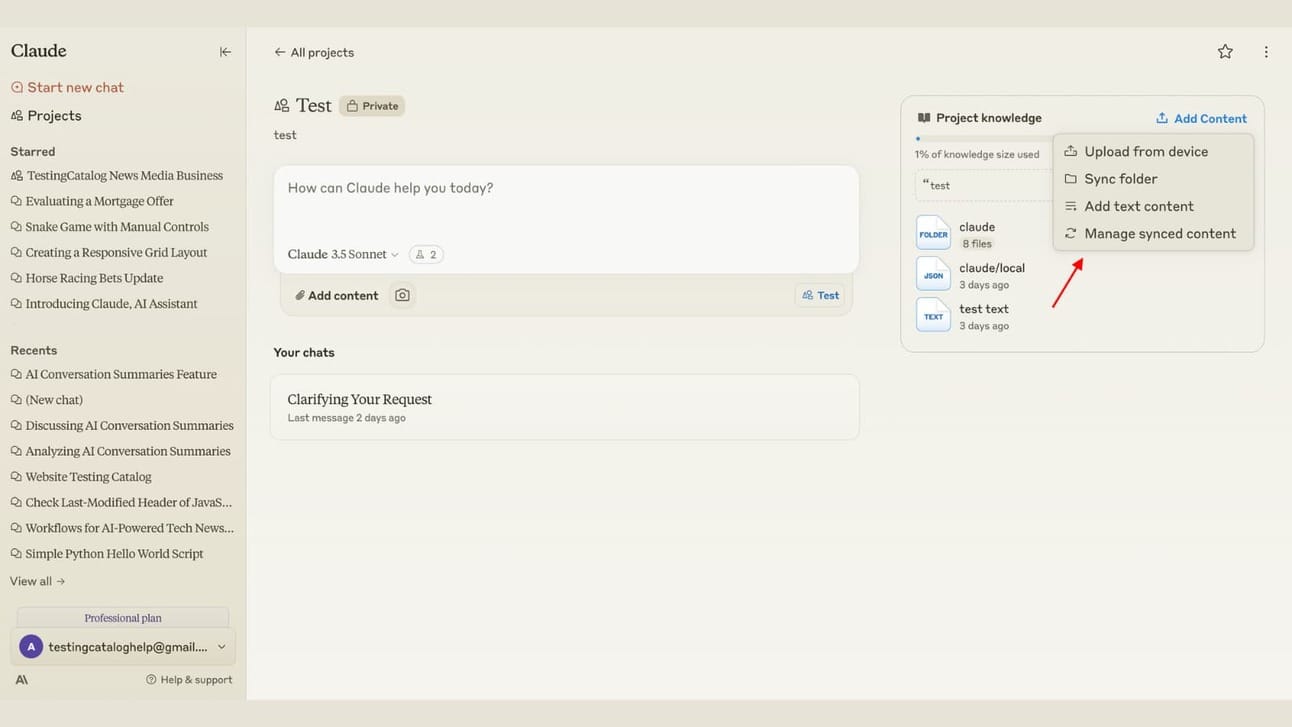- There's An AI For That
- Posts
- Create Stunning Images with Text
Create Stunning Images with Text
Tesla's Dojo supercomputer, learn AI, create stunning images, and more...
Hey AI Enthusiast!
New week, new AI horizons! As we wave goodbye to the weekend, There’s An AI For That is back to light up your Monday with the latest cutting-edge AI innovations.
Here’s a glimpse of what we have for you today:
Musk wants to turn Tesla into an AI company.
Understand the concepts that power AI and stay ahead.
New Claude “Nighthawk” feature may be available soon.
Create stunning images using the new AI-image gen, Flux.
Ready to explore? 🦾
If you want to receive only one newsletter per week, choose a day here.
Don’t remember subscribing or want to stop receiving our newsletters completely? Unsubscribe here
Breaking News
The latest developments in AI
🧠 Tesla - Elon Musk wants Tesla to be an AI company that makes cars, with Dojo central to this vision. The custom-built supercomputer is designed to process vast amounts of video data from Tesla vehicles, potentially accelerating the development of full self-driving capabilities.
🎛️ Microsoft - Clipchamp introduces free AI-powered features for Microsoft 365 Insiders. The new tools include noise suppression to reduce unwanted background sounds and image background removal for cleaner visuals. These AI enhancements aim to simplify video editing and improve overall quality for users.
📞 FCC - New rules requiring robocallers to disclose AI use in calls and texts have been proposed. The regulations aim to increase transparency by mandating AI disclosure for every AI-generated communication. Notably, the proposal includes an exemption for people with speech and hearing disabilities using AI-assisted communication tools.
Today’s Sponsor
Brilliant - AI isn’t magic. It’s math.
How do you stay ahead of the AI curve? You understand the concepts powering it.
Brilliant makes it easy—with a huge library of quick, interactive lessons in AI, programming, logic, data science, and more. From LLMs to neural networks and beyond, Brilliant takes a first-principles approach to learning.
You’ll master core building blocks before moving on to more advanced skills. Dive into:
Bite-sized, hands-on lessons that make complex AI concepts accessible and engaging
Personalized features and competitive elements to keep you motivated and on track
Hands-on problem-solving and real-world applications for impactful learning
Join over 10M people and try it for 30-days, at no-cost. Plus, TAAFT readers can snag a discount on an annual premium subscription at the link below.
TAAFT Newsletter App
Now, you can elevate your reading experience with our sleek, mobile-optimized app exclusively for There's An AI For That.
All you have to do is visit https://newsletter.taaft.com on your mobile device (iOS or Android) and click ‘Install App’.
iOS Users: Please use Safari for installation and to avoid any issues while using the TAAFT Newsletter App.
Coming in Hot
AI Tools of the week
🎯 Adsby - Optimize Google Ads campaigns with AI tools that create, analyze, and scale search ads effectively.
🎥 Vibeo - Amplify brand credibility with easy-to-collect video testimonials using campaign creation tools and customizable designs.
🎨 GenPPT - Create professional presentations with AI assistance, offering diverse themes, automated slide generation, and design tips.
📝 Olovka AI Essay Writer - Craft compelling essays and convert them into interactive quizzes to accelerate learning and retention.
💻 Webcrumbs Frontend AI - Accelerate web development by generating ready-to-use code from images or text prompts.
🧪 bottest.ai - Improve chatbot reliability with comprehensive automated testing for functionality, performance, and security.
📌 Pin Generator - Boost Pinterest presence using optimized pins through bulk generation, multi-board posting, and SEO features.
📚 Examize - Streamline quiz creation by generating quizzes from your files and turning them into Google Forms and more.
📧 Myko Assistant - Improve research with deep search capabilities for finding leads, conducting research, and identifying hiring targets.
🏢 Jobinhood - Enhance your job search with optimized resumes, personalized outreach emails, and connections to top recruiters.
🎬 AutoEditor - Supercharge engagement and simplify video production with automatic captions, B-rolls, and effects.
🌟 ReyoAI - Upgrade content creation with an all-in-one platform for article generation, image creation, and writing templates.
🚀 Lab2.dev - Transform ideas into functional Python apps using simple text prompts for Streamlit, Gradio, and Flask applications.
🔮 Content Idea Pro - Banish writer's block with a social media content generator that creates engaging posts for all major platforms.
🏡 Revvie - Access 24/7 AI real estate coaching for instant answers, tailored support, and human-backed training.
Looking for a specific AI tool and can’t find it? Post a request
Thread of the Day
Learn AI from YouTube
YouTube is a goldmine for free education, and it's especially incredible for learning about AI. Whether you're a beginner or an advanced user, there's a channel for you.
In this thread, we explore 10 YouTube channels that'll teach you everything about AI. From in-depth tutorials and AI news to practical use cases and tool reviews, these channels cover it all! 🚀🎓
If you don’t have an account on X, you can still view this thread here: https://taaft.notion.site/Learn-AI-from-YouTube-925dddf3da8e4aaabbf49ae1b8fc0b35
Reach out to over 800k AI enthusiasts today. Become a sponsor
Mind-Blowing AI of the Day
Anthropic is cooking up a new feature codenamed "Nighthawk" that'll let you sync your projects directly with GitHub. While it's not quite ready for takeoff, this GitHub sync could be a game-changer for devs looking to streamline their workflow. Looks like Anthropic is determined to make Claude the Swiss Army knife of AI assistants! 💻🔄
Tutorial of the Day
Create stunning images with Flux
Step 1:
First, you’ll need to choose a platform.
Once you choose a platform and create an account, keep reading…
Step 2:
Next, you’ll need to sign up for an account if using Freepik.
The one big benefit to it is that you get access to a lot more AI features beyond image generation.
Regardless of which platform you use, both will work.
Change any settings you wish before you generate any images.
If you want to change image size, click the ‘More’ button under Advanced Settings on Fal.
On Freepik, you can find it under ‘Size’ along with many more options not available on Fal.
Step 3:
Lastly, enter your prompt as you would in any other image generator.
One thing to note with the new Flux model is that it can produce text very well.
In order to add text to an image, the best way is by using capital letters and specifically adding a similar sentence to your prompts like this (prompt example from Fal):
Extreme close-up of a single tiger eye, direct frontal view. Detailed iris and pupil. Sharp focus on eye texture and color. Natural lighting to capture authentic eye shine and depth. The word "FLUX" is painted over it in big, white brush strokes with visible texture.After you’ve set your options and added your prompt, all you have left to do is to generate your image.
That's all there is to it. Enjoy!
What type of tutorial do you want next?Enter specific tools after choosing a category below |
Feedback
What'd you think of today's newsletter?Vote below to let us know how we're doing. |
Too frequent? Change to only one per week here
Hated it and want to stop receiving them? Unsubscribe here
That's a wrap on today's AI adventures! As you tackle the week ahead, keep your mind open to the endless possibilities of AI. Remember to share your favorite finds with friends, family, and colleagues. Keep innovating and have a fantastic week! 🌞
Signing off,
— There’s An AI For That