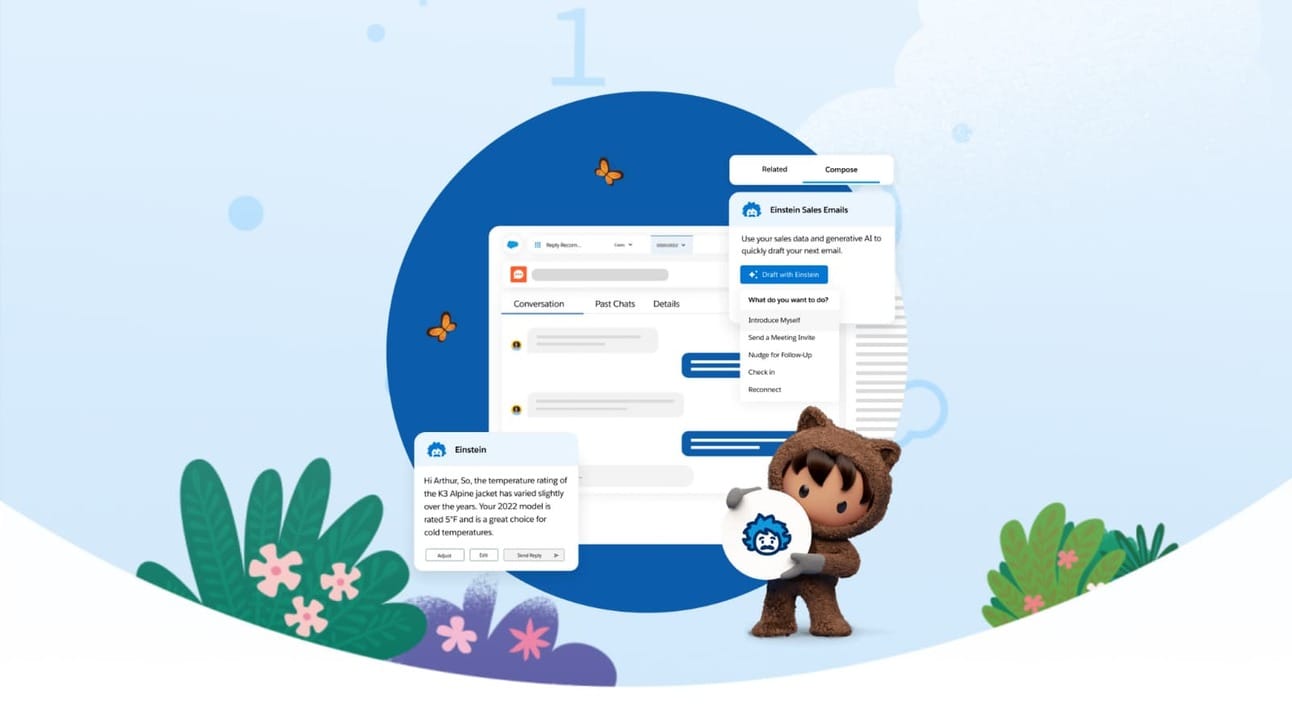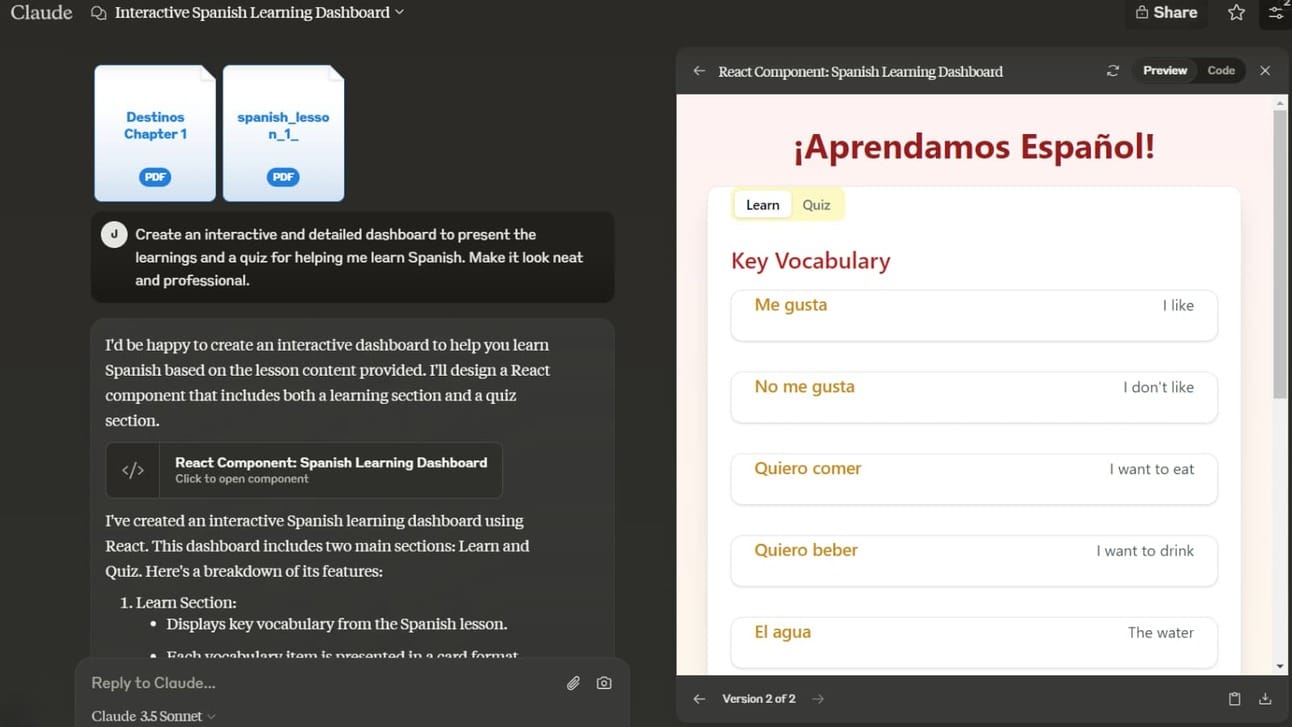- There's An AI For That
- Posts
- Build Your Own Interactive Learning Dashboard
Build Your Own Interactive Learning Dashboard
China's using banned AI chips, useful websites, AI sales agents, interactive learning, and more...
Hey AI Enthusiast!
The weekend train has left the station, but There's An AI For That is here to get your Monday on track with some high-speed AI insights. Ready to embark on today’s AI journey?
Here’s a glimpse of what we have for you:
China’s secretly accessing banned Nvidia AI chips.
7 super useful websites you’ve probably never heard of.
The future of AI sales is here and Einstein is leading the way.
Tutorial: Build your own interactive learning dashboard quickly.
Climb aboard and let’s explore! 🦾
If you want to receive only one newsletter per week, choose a day here.
Don’t remember subscribing or want to stop receiving our newsletters completely? Unsubscribe here
Breaking News
The latest developments in AI
🇨🇳 China - Chinese AI engineers are circumventing U.S. export restrictions by using brokers to access banned Nvidia AI chips through overseas cloud computing services. This workaround raises questions about the effectiveness of current regulations aimed at limiting China's access to cutting-edge U.S. AI technology.
🎵 FYI - Will.i.am has launched FYI, a new AI radio app that aims to provide users with an "ultimate productivity tool." The app simulates the experience of a radio station, and includes curated content and digital personas. FYI is designed to blend AI technology with human creativity, allowing users to access personalized audio content.
🍎 Apple - The company is reportedly working on an AI-powered personality that could potentially replace Siri on future robotic devices. The development is said to be in its early stages and part of Apple's broader efforts to enhance its AI capabilities. While details are scarce, the move suggests Apple's intention to compete more aggressively.
TAAFT Newsletter App
Now, you can elevate your reading experience with our sleek, mobile-optimized app exclusively for There's An AI For That.
All you have to do is visit https://newsletter.taaft.com on your mobile device (iOS or Android) and click ‘Install App’.
iOS Users: Please use Safari for installation and to avoid any issues while using the TAAFT Newsletter App.
Coming in Hot
AI Tools of the week
🔗 Emplibot v1.1.0 - This updated version of Emplibot enhances automated blogging and includes automatic generation of in-content infographics and social media video posts for each article.
🤵 AiApply v1.5 - This new v1.5 update from AiApply includes an Auto-Apply feature for 250 jobs monthly, an Interview Co-pilot for real-time feedback, and expanded Job Matching capabilities.
🧠 SynthMind AI - Use AI to attract and engage your target customers across social media, 24/7.
🧳 GuideToGo - Your AI-powered travel companion that provides comprehensive travel info for destinations worldwide.
🗣️ Voicegen - Convert written content into realistic voiceovers using AI technology from major providers like OpenAI and Google.
🖼️ AI Ease - Transform your selfies into slick pro headshots faster than you can say "cheese."
🔄 UndetectableGPT - Make AI created content undetectable and human-like to bypass common AI detection systems.
🌐 Amabay - Build customized chatbots that can generate personalized responses based on user-provided information.
📄 Quick Resume - Craft ATS-friendly professional resumes tailored to specific job roles using advanced AI models.
🤣 RoastLinkedIn - Get your LinkedIn profile hilariously roasted by this AI comedian turned career coach.
🕵️ AI Detector Online - Spot AI-generated content online using AI content detectors, text analyzers, and art detectors.
💡 AI The Name - Generate meaningful unique names for various purposes including businesses, characters, pets, and more.
📹 Calvin - Turn spoken ideas into short video content with a unique Humanion interface, eliminating complex manual editing.
📝 Pixcribe - Turn your images into comprehensive text descriptions using advanced AI techniques.
📱 ImageChat - Create and modify images directly within WhatsApp conversations, without any additional downloads.
Looking for a specific AI tool and can’t find it? Post a request
Thread of the Day
7 super useful websites
There are many amazing, lesser-known websites out there. In this thread, we’re shining a spotlight on 7 super useful websites you’ve never heard of.
These aren't your average sites; each one is unique in its own way. Whether you want to use AI fully uncensored or listen to content on-the-go in the most realistic voices available, you’re sure to find a new site to add to your toolbox! 🌍🔦
If you don’t have an account on X, you can still view this thread here: https://taaft.notion.site/7-super-useful-websites-you-ve-never-heard-of-a1b25eef810d41feba5aa736448a6bd8
Reach out to over 800k AI enthusiasts today. Become a sponsor
Mind-Blowing AI of the Day
Salesforce is upping the AI ante with two new autonomous sales agents: Einstein SDR and Einstein Sales Coach! Einstein SDR autonomously engages with inbound leads 24/7, answering questions, handling objections, and even booking meetings for human reps. Meanwhile, Einstein Sales Coach offers realistic role-plays and personalized feedback to help reps improve their skills. Customers can customize which leads to route to Einstein, potentially freeing up human reps to focus on higher-value opportunities. 💼📈
Notable AIs
Notable AI Tools
📨 Superfilter - Take email off of your to-do list. Permanently. Superfilter manages your inbox with the intelligence of an executive assistant so you can focus on meaningful work.
Tutorial of the Day
Learn anything interactively
Step 1:
First, you’ll need a Claude account with Sonnet 3.5 for this tutorial.
Once you log into your account, keep reading…
Step 2:
Next, you’ll need to gather your documents.
This can be PDFs, text files, or any other files you wish to learn from.
Once you’ve got your files together, head into ‘Settings’ and ‘Enable artifacts’.
Step 3:
Lastly, you’ll need to upload all of your documents to Claude.
In this example, we’ve uploaded Spanish lessons.
Once you have everything uploaded, enter this prompt and submit it:
Create an interactive and detailed dashboard to present the learnings and a quiz for helping me learn Spanish. Make it look neat and professional.That's all there is to it. Enjoy!
Credit: TAAFT x Adam Stewart
What type of tutorial do you want next?Enter specific tools after choosing a category below |
Feedback
What'd you think of today's newsletter?Vote below to let us know how we're doing. |
Too frequent? Change to only one per week here
Hated it and want to stop receiving them? Unsubscribe here
And that wraps up our Monday adventur! We hope these AI insights energize your week ahead. Share your favorite finds with friends, family, and colleagues. And remember, you're already charging towards the next weekend. Have a great week! 🛤️
Signing off,
— There’s An AI For That