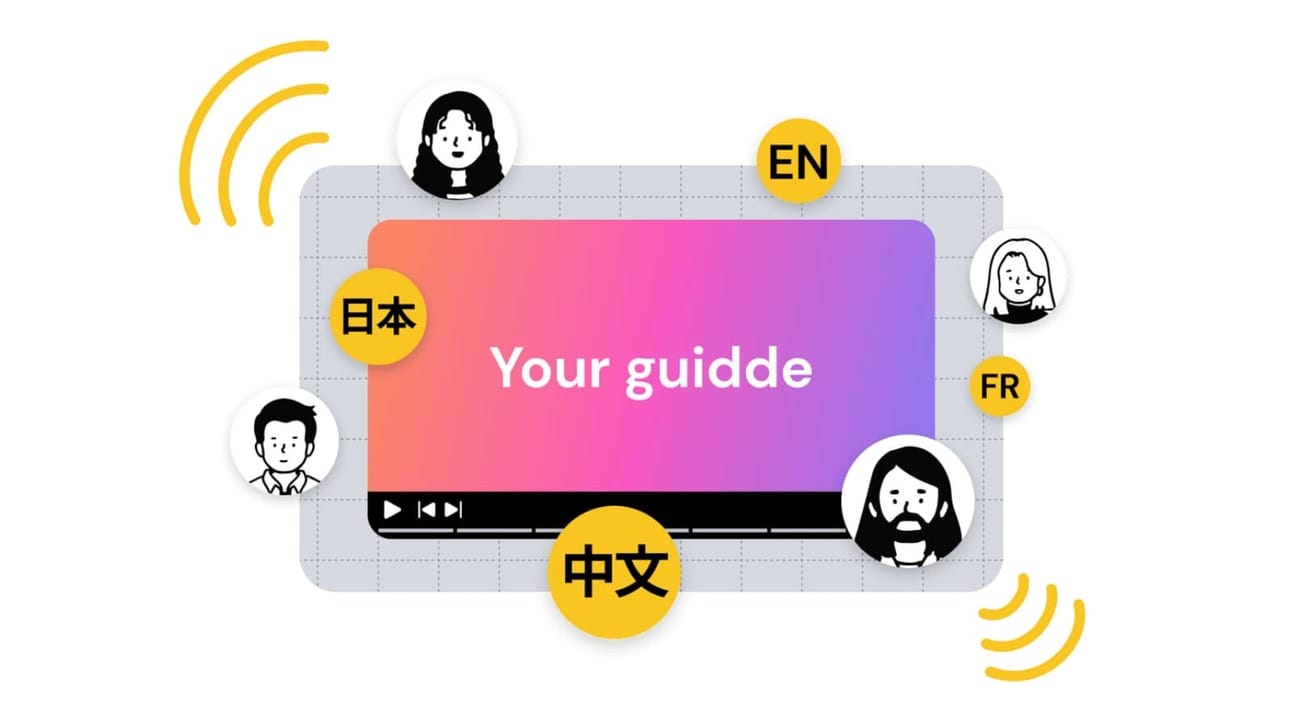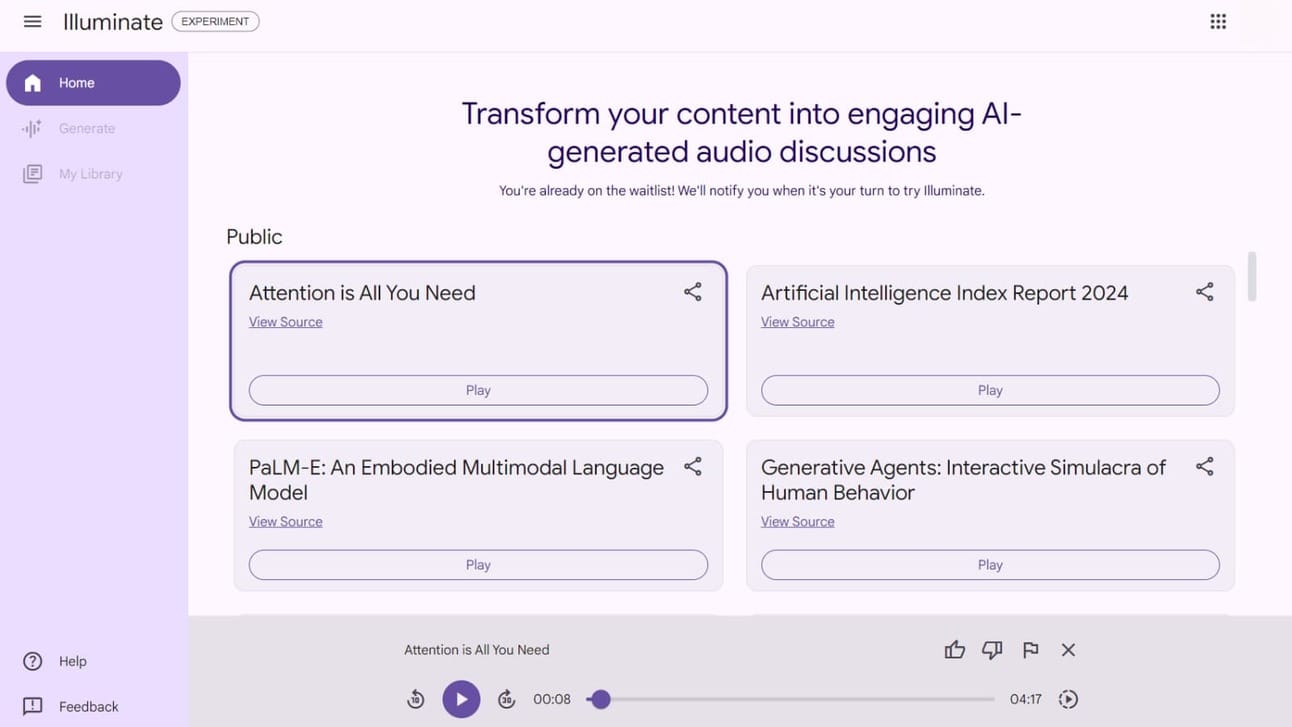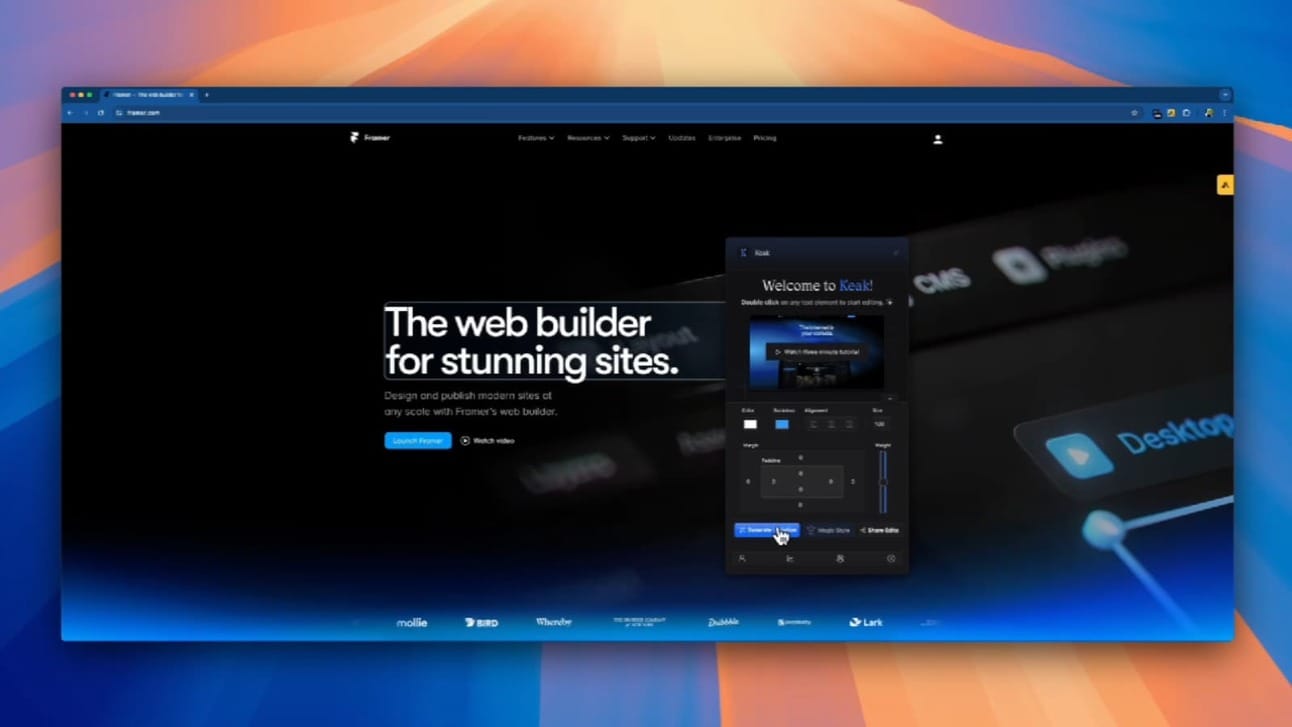- There's An AI For That
- Posts
- August's Hottest AI Tools
August's Hottest AI Tools
The most popular AI tools, Apple's Glowtime event, let AI do the explaining, and more...
Hey AI Enthusiast!
It’s Monday and the start of a new week. To kick it off on a high note, There’s An AI For That is here with our monthly AI special. We’re showcasing the hottest AI tools from August 2024, ranked by how many times they were saved. Ready to explore?
Here’s a glimpse of what we have for you today:
Apple set to introduce new AI features today.
Stop repeating instructions and let AI do the talking.
Explore the Top AI Tools for August 2024 (ranked by saves).
Self-improve your website with fully automated optimization.
Buckle up and let’s get going! 🦾
Receiving newsletters too frequently? Change it here
Want to stop receiving our newsletters? Unsubscribe here
Breaking News
The latest developments in AI
🍎 Apple - Today’s "Glowtime" event is set to feature the iPhone 16 and new Apple Intelligence AI features. The event will showcase updated iPhone models, rumored new colors, and possibly other hardware updates. The company plans to integrate more AI features into its products.
⚡ Cerebras - A new groundbreaking AI inference chip with over a million cores is claiming to outperform Nvidia's DGX100. Equipped with 44GB of ultra-fast memory, it promises "instant" AI processing capabilities. This move marks a significant push in competition with Nvidia in the AI hardware market.
🎙️ Anthropic - In a recent interview, Mike Krieger, the new Chief Product Officer at Anthropic, discussed the potential and limitations of AI chatbots like Claude. He highlights the need for AI systems, like Claude, to solve real problems—a focus that shaped his work at Instagram and continues to guide his efforts in AI product development.
Today’s Sponsor
Guidde - Let AI Do The Explaining
Still repeating the same things over and over?
If you haven’t started using Guidde, you're missing out on the magic. It’s time to let AI do the explaining by transforming even your most complex tasks into crystal-clear, video documentation at lightning speed.
Magically create how-to video guides 11x faster.
Seamlessly share or embed your guides anywhere.
Choose from 100+ AI-generated voices for perfect narration.
Ready to reclaim your time?
Install the free Guidde Chrome extension.
Click ‘Capture’ in the extension and ‘Stop’ when done.
Watch AI turn your process into a beautiful video guide.
Guidde’s Chrome extension is 100% free. So, why wait?
TAAFT Newsletter App
Now, you can elevate your reading experience with our sleek, mobile-optimized app exclusively for There's An AI For That.
All you have to do is visit https://newsletter.taaft.com on your mobile device (iOS or Android) and click ‘Install App’.
iOS Users: Please use Safari for installation and to avoid any issues while using the TAAFT Newsletter App.
Coming in Hot
AI Tools of the week
💡 MuckBrass (141 saves) - Uncover market-validated startup ideas with AI-powered analysis of search trends and competition.
📝 BypassGPT.co (134 saves) - Transform AI-generated text into human-like content, bypassing AI detectors like GPTZero.
📽️ Video Studio AI (132 saves) - Generate high-quality videos from text or images with realistic facial expressions.
📺 Clapper (131 saves) - Embrace filmmaking with AI mixing visuals, voice, and music into captivating content.
🔄 UndetectableGPT (120 saves) - Make AI created content undetectable and human-like to bypass AI detection systems.
🎬 AI Video Cut (104 saves) - Craft captivating content, transforming long videos into bite-sized viral shorts using AI.
📝 Documator - Generate accurate summaries and translations for PDFs up to 10MB, for reliable, page-by-page results.
🎵 Vocal Remover (84 saves) - Remove vocals and unleash the instrumentals with high-quality backing tracks.
🖼 PicLumen (81 saves) - Create unlimited AI images, explore a vast inspiration gallery, and join a community of AI artists, for free.
📸 Supawork AI (79 saves) - Turn selfies into professional portraits sprucing up resumes, portfolios, and social profiles.
✨ AI PDF Summarizer (75 saves) - Convert lengthy PDFs into digestible insights, with summaries and chat features.
📊 GraphicInfo (72 saves) - Turn articles into stunning infographics and customize every pixel for content that pops off the screen.
🖼️ AI Ease (71 saves) - Transform your selfies into slick pro headshots faster than you can say "cheese."
Looking for a specific AI tool and can’t find it? Post a request
Mind-Blowing AI of the Day
This new experimental AI tool by Google, called Illuminate, aims to transform written content into engaging AI-powered audio discussions. It’s currently in a waitlist phase, but the promise is to change how we consume and interact with information. The platform has a diverse library of AI-generated audio discussions you can demo right now on cutting-edge topics like large language models, generative AI, and the societal impacts of AI. As this technology develops, we might soon see a new era of knowledge dissemination that bridges the gap between written content and audio learning. 🎧📚
Reach out to over 800k AI enthusiasts today. Become a sponsor
Tutorial of the Day
Self-Improve Your Website with AI
Step 1:
First, you’ll need to head to Keak.
Next, click ‘Download Chrome Extension’ and then ‘Add to Chrome’ once you’re at the Chrome Web Store.
Once you’re done, keep reading…
Step 2:
Next, you’ll need to create an account or log into Keak.
Once you’re inside, click ‘Pixel’ in the sidebar and add the A/B Testing Script to your website (instructions are on the Pixel page).
Step 3:
Lastly, visit your website and activate the Chrome extension.
Tap on any element you want to test on your site, hit ‘Generate variation’, pick a variation you’re happy with, and choose ‘Test’.
Enter the page URL you want to optimize towards, a name for the test, and then ‘Start Test’.
Back over in your Keak dashboard, head to ‘Active Tests’, find the test you want to view, and tap on ‘View Test’.
That’s where you’ll see all of your analytics, but this is also where you can turn automated testing on by toggling ‘Auto Pilot’ on.
How it Works: Auto Pilot will choose the winner of your A/B Split Test, create a new variation, test the new variation against the winner, and repeat the process so your site is continuously optimized.
That's all there is to it. Have fun!
What type of tutorial do you want next?Enter specific tools after choosing a category below |
Feedback
What'd you think of today's newsletter?Vote below to let us know how we're doing. |
Too frequent? Change how often you receive them here
Hated it and want to stop receiving them? Unsubscribe here
That's a wrap on our August 2024 AI showcase! We've presented the most-saved AI tools of the month, straight from the community's favorites. Remember to share your favorites with friends, family, and colleagues. Have a great week!
Signing off,
— There’s An AI For That