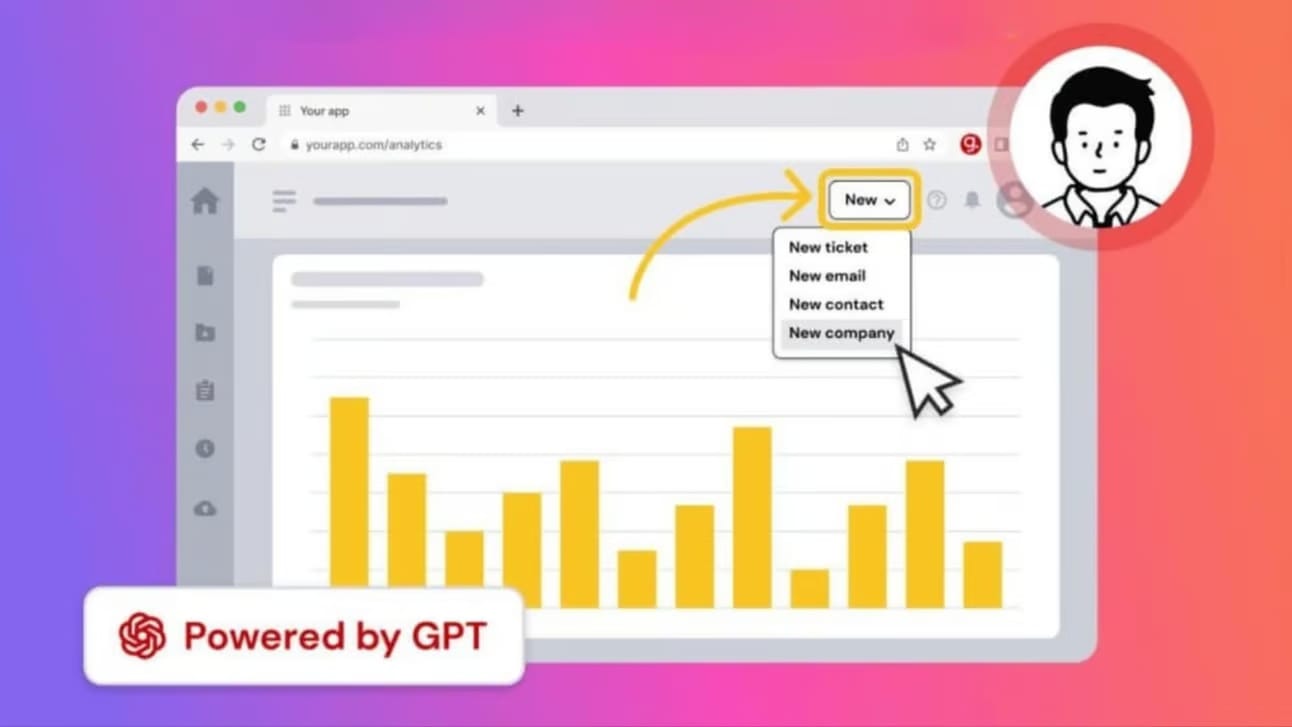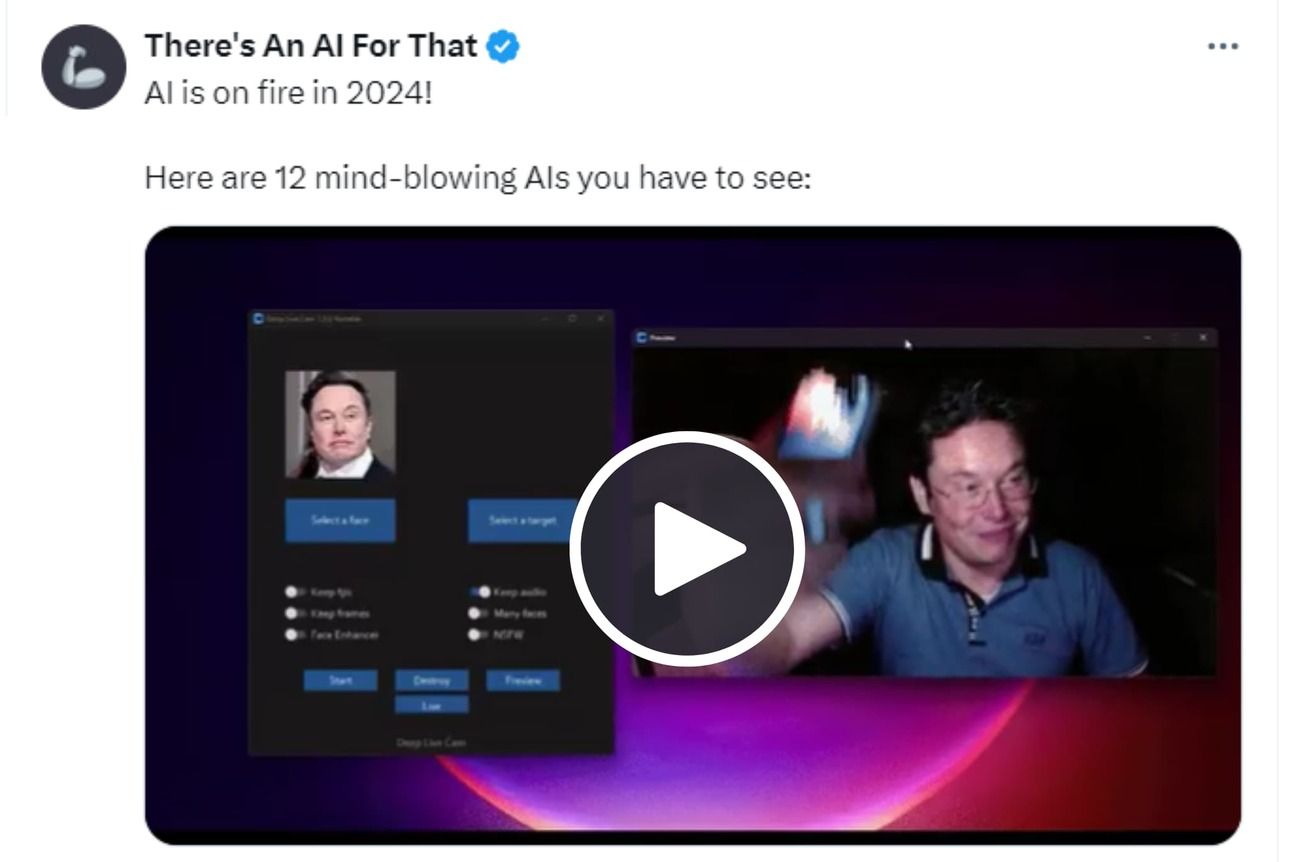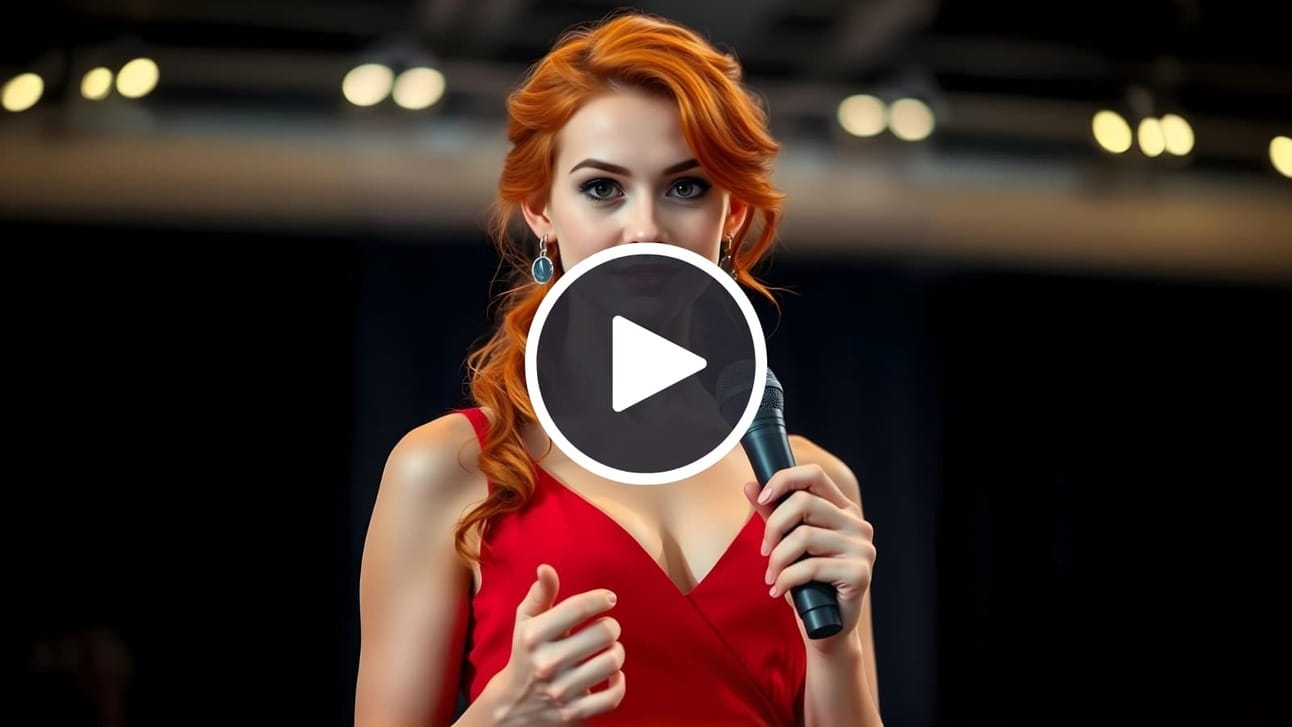- There's An AI For That
- Posts
- 12 Mind-Blowing AIs You Have To See
12 Mind-Blowing AIs You Have To See
Translate videos into any language, animate any image, explain anything with AI, and more...
Hey AI Enthusiast!
TGIF! You've reached the final lap of the work week, and There's An AI For That is here to fuel your Friday with some high-octane AI insights. Ready to cross the finish line?
Here’s a glimpse of what we have for you today:
Translate any video into multiple languages.
Stop repeating instructions and let AI do all of the talking.
AI is on fire in 2024 and so are these 12 mind-blowing AIs.
Create an image and make it come alive in our latest tutorial.
Let’s go! 🦾
Receiving newsletters too frequently? Change it here
Want to stop receiving our newsletters? Unsubscribe here
Breaking News
The latest developments in AI
🌐 D-ID - A new tool for translating videos into multiple languages was just released by D-ID. Unlike some competitors, D-ID includes both voice cloning and lip synchronization capabilities.
💼 Salesforce - Two new AI-powered tools aimed at assisting sales teams were just announced by Salesforce. The first, Einstein SDR Agent, can qualify sales leads and engage with potential customers through email and chat. The second tool, Einstein Sales Coach Agent, appears as a video avatar to help salespeople rehearse their pitches and provides feedback.
🖼️ Adobe - Researchers have developed a new AI model that automates complex image adjustments while preserving artistic intent. Magic Fixup learns from video data to enable sophisticated edits based on simple user inputs like cut-and-paste manipulations. Adobe positions Magic Fixup as a breakthrough that could significantly impact creative processes.
Today’s Sponsor
Guidde - Let AI Do The Talking
Sick of feeling like a broken record, endlessly repeating instructions?
It’s time to let AI do the talking. Meet Guidde - your GPT-powered ally that transforms even the most complex tasks into crystal-clear, AI-generated video documentation at lightning speed.
Seamlessly share or embed your guides anywhere, hassle-free
Say goodbye to dry documentation and hello to beautiful guides
Reclaim precious time generating documentation 11x faster with AI
Best of all, it only takes 3 steps:
Install the free guidde Chrome extension
Click ‘Capture’ in the extension and ‘Stop’ when done
Sit back and let AI handle the rest, then share your guide
TAAFT Newsletter App
Now, you can elevate your reading experience with our sleek, mobile-optimized app exclusively for There's An AI For That.
All you have to do is visit https://newsletter.taaft.com on your mobile device (iOS or Android) and click ‘Install App’.
iOS Users: Please use Safari for installation and to avoid any issues while using the TAAFT Newsletter App.
Coming in Hot
AI Tools of the week
🧠 SciSummary v1.2.0 - Enhance academic research with SciSummary’s v1.2.0 update that now tackles unlimited papers, chats with citations, and bulk-summaries.
🔗 SEOJuice v2 - Boost internal linking with SEOJuice’s v2 update that now plays nice with Search Console, finds content gaps, and generates out monthly SEO reports.
🎯 KeywordSearch v2 - Dominate YouTube and Google with KeywordSearch’s v2 update that adds agency features like AI ad targeting, plus keyword and audience research.
🎥 QuickClip - Zap lengthy videos into bite-sized summaries, perfect for busy bees craving video wisdom without the time sink.
📈 Cheerlink - Delight customers and boosts conversions with instant AI-powered support and recommendations.
🎭 QuickMagic - Transform ordinary footage into pro-level motion capture data, rivaling optical systems without fancy cameras.
🤖 Sales AI Chatbot - Convert website lurkers into hot prospects with a sales trained chatbot that books demos and captures contacts.
🎓 animanic - Create educational videos turning dry topics into vibrant video lessons, complete with chatty AI tutors.
🧠 Langtrace AI - Let AI watch your LLM apps giving you real-time insights and comprehensive performance metrics.
🕵️♂️ AI Humanize - Turn robotic AI-written prose into smooth human-like content, fooling even the sharpest detectors.
👥 AiAlly - Elevate your business with AI employees that tackle tasks, learn on the fly, and integrate into existing workflows.
🚀 Perception AI - Develop easier with a desktop AI chat agent that handles file editing, image analysis, and prompt automation.
📚 Code2Docs - Convert any codebase into crystal-clear custom documentation, from API guides to test instructions with AI.
🎨 AI Anime Generator - Generate AI anime art from text prompts, turning character ideas into vibrant, detailed illustrations.
🛠️ SuperCraft - Design physical products with an AI-powered canvas that marries sketch generation with 3D rendering.
Looking for a specific AI tool and can’t find it? Post a request
Thread of the Day
AIs you have to see
AI is advancing rapidly in 2024 and shows no signs of slowing down.
In this thread, we’re highlighting 12 AIs you have to see. From image generators to video generators to a deep fake AI tool that’s #1 trending on Github, you’ll find it all in this thread. 🖥️🔓
If you don’t have an account on X, you can still view this thread here: https://taaft.notion.site/AIs-you-have-to-see-435d56d763f342ccba34ade3b96e223b
Reach out to over 800k AI enthusiasts today. Become a sponsor
Mind-Blowing AI of the Day
AI image generation just got a major upgrade! Ideogram 2.0 is now available to all users on their website and has even launched an iOS app. The latest model boasts industry-leading capabilities in creating realistic images, graphic design, and typography. Users can now choose from distinct styles like Realistic, Design, 3D, and Anime, and even control color palettes for brand consistency. 🎨📱
Tutorial of the Day
Create and animate any image with AI
Step 1:
First, you’ll need to head over to your favorite AI image generator.
For this tutorial, we’ll be using Flux.
Once you’re there, keep reading…
Step 2:
Next, you’ll need to create an image.
Enter your prompt (here’s the one we used):
A woman with vibrant wavy red hair speaking at a conference. She wears a red dress and holds a microphone in her hand. The setting is well-lit with a professional stage backdrop, emphasizing her expression as she looks directly into the camera.Export your image from Fal and save it to your computer.
Step 3:
Lastly, it’s time to bring your image to life.
If you choose Kling AI, look for 'AI Videos' and click on it. Then, choose 'Image to Video'. Upload your image, enter a prompt (optional), and hit 'Generate'.
If using Runway, click on 'Text/Image to Video'. Upload your image, enter a prompt (optional), and hit 'Generate'.
That's all there is to it. Enjoy!
What type of tutorial do you want next?Enter specific tools after choosing a category below |
Feedback
What'd you think of today's newsletter?Vote below to let us know how we're doing. |
Too frequent? Change how often you receive them here
Hated it and want to stop receiving them? Unsubscribe here
And that's the checkered flag for this Friday! We hope these AI insights have fueled your engine for a weekend of adventure. Share your favorite finds with friends, family, and colleagues. Enjoy your victory lap and have a great weekend! 🏁
Signing off,
— There’s An AI For That